Gitea是用Go编写并由Gogs分叉的代码托管Web应用程序。顾名思义,它旨在与流行的源代码控制程序Git一起使用,类似于Gitlab和Github。本指南将说明如何在Debian 10上的HTTPS反向代理(Nginx)后面安装Gitea。
要求
- 您具有root特权的Debian 10系统。
- 指向您的服务器的注册域名。
- 应该设置$ EDITOR环境变量。
- 访问SMTP服务器以获取电子邮件通知(可选)。
确保您的(子)域指向带有A记录的服务器的IPv4地址。(可选)创建指向您服务器的IPv6地址的AAAA记录。
步骤1:准备系统
首先更新您的软件包索引并安装所有可用更新:
apt update apt upgrade -y reboot
对于此设置,需要几个软件包:
- Git,是Gitea的依赖项。
- PostgreSQL,因为Gitea需要数据库。
- Nginx,将用作反向代理。
- Certbot,一种用于获取“让我们加密SSL”证书的实用程序。
- Sudo,以postgres系统用户身份运行命令。
如下安装它们:
apt install -y git nginx certbot postgresql sudo
接下来,创建一个用户来运行Gitea:
adduser --system --disabled-password --group --shell /bin/bash --home /home/gitea gitea
然后为Gitea创建目录结构:
mkdir -p /var/lib/gitea/{data,log} /etc/gitea /run/gitea
并如下设置所有权和权限:
chown -R gitea:gitea /var/lib/gitea chown -R gitea:gitea /run/gitea chown -R root:gitea /etc/gitea chmod -R 750 /var/lib/gitea chmod 770 /etc/gitea
/etc/gitea上的权限是临时的,运行Web安装程序后将被加强。
步骤2:资料库设定
确保启用了Postgres并正在运行:
systemctl enable --now postgresql@11-main.service
然后创建一个供Gitea使用的用户角色和数据库:
sudo -u postgres psql postgres=# CREATE ROLE gitea LOGIN ENCRYPTED PASSWORD 'your_password'; postgres=# CREATE DATABASE gitea; postgres=# GRANT ALL PRIVILEGES ON DATABASE gitea TO gitea; postgres=# exit;
步骤3:安装Gitea
从Gitea的下载页面下载最新的 linux-amd64二进制文件。例如:
wget https://dl.gitea.io/gitea/master/gitea-master-linux-amd64 -O /usr/local/bin/gitea chmod 755 /usr/local/bin/gitea
接下来,为Gitea创建一个systemd单位文件:
$EDITOR /etc/systemd/system/gitea.service
并输入以下内容:
[Unit] Description=Gitea (Git with a cup of tea) After=syslog.target After=network.target Requires=postgresql.service [Service] Type=simple User=gitea Group=gitea WorkingDirectory=/var/lib/gitea/ RuntimeDirectory=gitea ExecStart=/usr/local/bin/gitea web -c /etc/gitea/app.ini Restart=always Environment=USER=gitea HOME=/home/gitea GITEA_WORK_DIR=/var/lib/gitea [Install] WantedBy=multi-user.target
确保新单元已加载:
systemctl daemon-reload
然后指示systemd在系统启动时启动Gitea:
systemctl enable gitea.service
步骤4:配置Gitea
对于初始配置,我们将使用随附的Web安装脚本。首先,启动Gitea:
systemctl start gitea.service
然后导航到http://your_domain:3000/install并填写所需的参数,如下所示:
- 数据库类型:PostgreSQL
- Host: 127.0.0.1:5432
- 用户名:gitea
- 密码:输入您在创建Postgres角色时选择的密码。
- 数据库名称:gitea
- SSL:禁用
- 网站标题:您选择的标题。
- 存储库根路径/var/lib/gitea/data/repositories
- Git LFS根路径:/var/lib/gitea/data/lfs
- 以用户名身份运行:gitea
- SSH服务器域:your_domain
- SSH服务器端口:22
- Gitea HTTP监听帖子:3000
- Gitea基本URL:https://您的域/
- 日志路径:/var/lib/gitea/log
配置电子邮件以及认为合适的其余设置,然后单击“安装Gitea”。您将被重定向到错误的URL。这很正常,因为我们尚未配置Nginx或HTTPS。出于性能原因,我们现在将Gitea配置为在unix套接字上侦听而不是默认的TCP端口。
在继续之前停止Gitea:
systemctl stop gitea.service
如下所示加强对/ etc / gitea的权限。这样可以防止不在gitea组中的任何人读取app.ini,其中包含敏感信息,包括数据库凭据。
chmod 750 /etc/gitea chown root:gitea /etc/gitea/app.ini chmod 640 /etc/gitea/app.ini
打开其配置文件:
$EDITOR /etc/gitea/app.ini
Remove the following line from the [server] section:HTTP_PORT = 3000
And add the following lines to the [server] section:HTTP_ADDR = /run/gitea/gitea.sock PROTOCOL = unix UNIX_SOCKET_PERMISSION = 666
步骤5:设置反向代理
Stop Nginx if it is running, as certbot will need to bind to port 80:systemctl stop nginx.service
使用以下命令为您的域获取证书:
certbot certonly --standalone --agree-tos -m your_email@example.com -d your_domain
让我们加密将在颁发证书之前验证域所有权。您的证书,链和私钥将存储在/etc/letsencrypt/live/your_domain/.中。
现在,我们可以配置Nginx。创建一个新的配置文件:
$EDITOR /etc/nginx/sites-available/gitea
并输入以下配置:
server {
listen 80;
listen [::]:80;
server_name your_domain;
return 301 https://$server_name$request_uri;
access_log /var/log/nginx/gitea-proxy_access.log;
error_log /var/log/nginx/gitea-proxy_error.log;
}
server {
listen 443 ssl;
listen [::]:443 ssl;
server_name your_domain;
ssl on;
ssl_certificate /etc/letsencrypt/live/your_domain/fullchain.pem;
ssl_certificate_key /etc/letsencrypt/live/your_domain/privkey.pem;
location / {
proxy_pass http://unix:/var/run/gitea/gitea.sock;
}
access_log /var/log/nginx/gitea-proxy_access.log;
error_log /var/log/nginx/gitea-proxy_error.log;
}
第一个服务器块仅用于将所有HTTP请求重定向到HTTPS。第二个块侦听HTTPS连接,并将它们代理到我们配置Gitea进行侦听的unix套接字。
保存以上配置后,运行以下命令将其启用:
ln -s /etc/nginx/sites-available/gitea /etc/nginx/sites-enabled
检查是否存在语法错误,并相应地编辑配置:
nginx -t
最后,启动Nginx和Gitea:
systemctl start nginx.service gitea.service
您的Gitea实例现在应该可以成功运行。如果您没有使用初始Web安装程序创建管理员帐户,则将向第一个注册用户授予管理员角色。
可选步骤
记录配置
默认情况下,Gitea记录严重性级别为Info或更高的消息。您很可能希望将其更改为Warn或Error。为此,打开/etc/gitea/app.ini并将[log]部分中的LEVEL参数更改为以下之一:跟踪,调试,信息,警告,错误,严重,致命,无。例如,要记录严重性为“ 警告”及更高级别的消息,请使用:
[log] MODE = file LEVEL = warn ROOT_PATH = /var/lib/gitea/log
重新启动Gitea,以使更改生效:
systemctl restart gitea.service
单独的SSH服务器
Gitea可以选择使用其自己的SSH服务器。要启用它,请将以下行添加到[server]配置部分:
START_SSH_SERVER = true
并将SSH端口更改为大于1000的任何数字,例如:
SSH_PORT = 2222
然后重新启动Gitea以应用更改。
原文:https://www.howtoforge.com/how-to-install-gitea-with-https-on-debian-10/